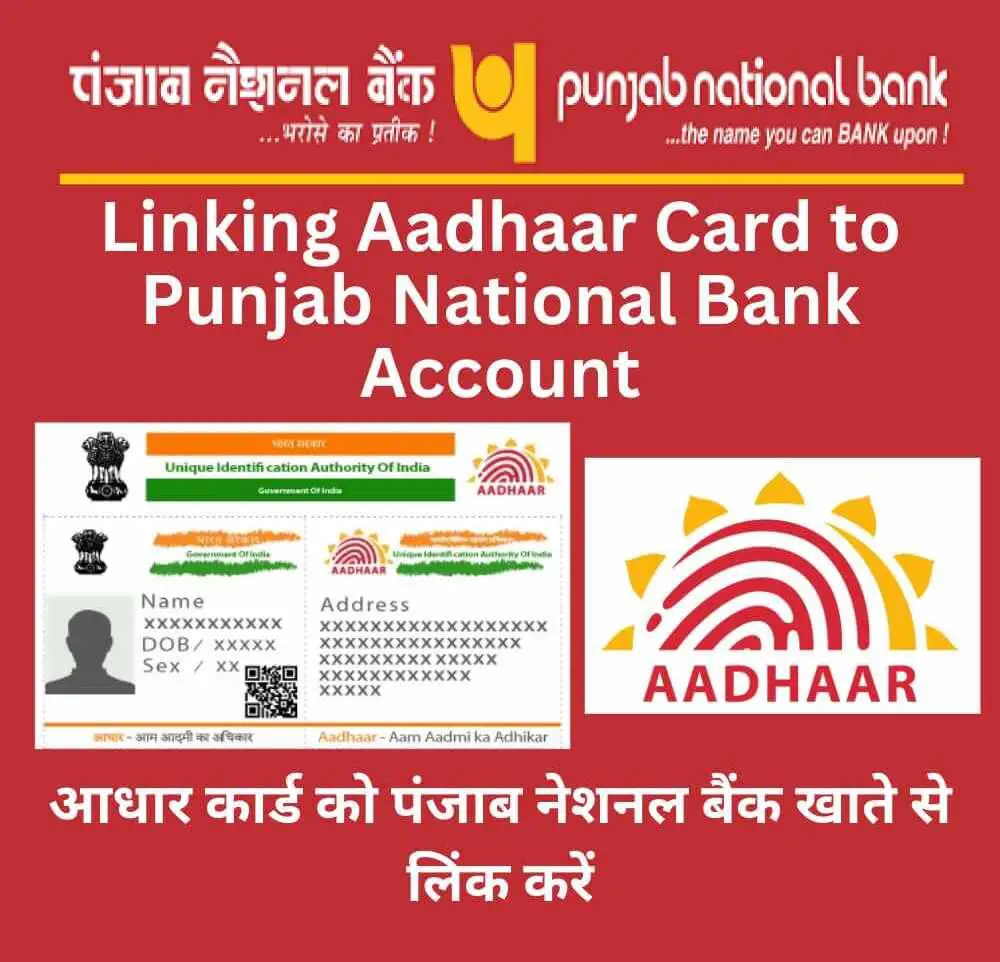
Punjab National Bank (PNB), a leading public sector bank in India, serves over 100 million customers through its extensive network of more than 7,000 branches nationwide. PNB offers a diverse array of banking products and services to meet various financial needs.
In line with government regulations, PNB encourages customers to link their Aadhaar cards (Unique Identification Number) to their bank accounts. This integration enhances account security, mitigates identity fraud risks, and facilitates direct transfer of eligible subsidies to customer accounts.
For PNB account holders seeking to link their Aadhaar cards, multiple convenient options are available. This guide provides a detailed overview of both online and offline methods, including procedures through net banking, ATMs, SMS, and in-person visits to PNB branches.
Benefits of Linking Aadhaar Card with PNB Account
- Enhanced security against identity theft and unauthorized access
- Seamless disbursal of DBT subsidies from government schemes
- Easier customer verification through OTP and biometric authentication
- Simplified account opening process with eKYC
- Greater transaction transparency via improved tracking
Aadhaar – PNB Account Linking: Eligibility Criteria
To link your Aadhaar with your PNB bank account, whether savings, current, loan, RD, FD, etc, you must fulfill the below eligibility:
- Active Aadhaar card issued by UIDAI in your name
- Active PNB bank account like a savings account, salary account, etc.
- Access to the registered phone number for notifications
- Self-attested photocopy of Aadhaar card for offline processes
Documents Required for Offline Aadhaar-PNB Link
If choosing to visit a PNB branch, carry originals and photocopies of:
- Aadhaar card
- PNB account passbook
- PNB account ATM/debit card
- Address proof like a rent agreement, utility bills, etc.
Step-by-Step Guide to Link Aadhaar Card with PNB Account
Here are the detailed steps to link your 12-digit Aadhaar number with your existing Punjab National Bank account using various channels:
Method 1: Via PNB Netbanking
Follow the below process to link your Aadhaar card online using the PNB net banking facility:
- Go to official PNB website and login to Netbanking
- From the dashboard, go to the e-services tab and click on “Aadhaar” option
- Choose your active PNB savings or current account to link Aadhaar
- Carefully enter your 12-digit Aadhaar number and click continue
- Review and verify your name, account details, and Aadhaar number
- Click submit to complete the online Aadhaar-account linking
- A notification confirms the successful linking of Aadhaar with the PNB account
Method 2: Through PNB Branch Visit
To link Aadhaar card with your account offline, follow these steps during a PNB branch visit:
- At your home PNB branch, request and fill out an Aadhaar linking form
- Double check form details like account number, name, IFSC code & branch
- Attach a self-attested photocopy of Aadhaar as identity proof
- Submit the form to the branch representative with the documents
- Officials will verify details and process the Aadhaar seeding request
- Successful linking will reflect within 2 working days
Method 3: Via PNB ATM Machine
Linking an Aadhaar card with a PNB account is also possible through any PNB ATM. Steps are:
- Insert ATM/debit card and enter the correct PIN at the PNB ATM interface
- Under ‘Other Services’ select ‘Aadhaar Registration’ option
- Carefully input your 12-digit Aadhaar number and click Proceed
- Re-enter the same Aadhaar number and confirm account details
- Select account type – savings, current, etc. to link Aadhaar
- Preview and submit the Aadhaar-account linking request
- Aadhaar linking status appears on the ATM screen and a notification is sent
Method 4: Through SMS from a Registered Mobile
To link Aadhaar you can also send a structured SMS from your registered mobile number to PNB:
- Go to mobile messaging option and create new message
- Enter SMS format:
AADHAAR<space>Account number<space>Aadhaar number - Send this SMS to PNB registered mobile number: 5607040
- PNB will automatically initiate the linking process after receiving an SMS
- Linking status updates are sent via notification SMS/email by the bank
So through integrated channels like netbanking, SMS, and ATMs, you can conveniently link your Aadhaar card number to your PNB account 24×7.
Seamless Aadhaar Linking with PNB Account
Once your Aadhaar card is successfully linked to Punjab National Bank account, you can reap multiple benefits like:
✓ Quick PFMS validation for DBT scheme transfers
✓ Biometric/OTP-based customer verification for improved security
✓ eKYC-based digital onboarding for opening new PNB account
✓ Greater transparency in subsidies transfer and transactions
✓ OTP authentication for high-value transactions and alerts
✓ Reduced fraud through centralized Aadhaar-enabled ecosystem
So complete your PNB-Aadhaar linking at the earliest using the appropriate method. This single step to link your unique identity can transform your banking experience!
आधार कार्ड को पंजाब नेशनल बैंक खाते से लिंक करने के 5 तरीके:
1. पंजाब नेशनल बैंक की वेबसाइट के माध्यम से:
- PNB की वेबसाइट पर जाएं और “Retail” या “Corporate Internet Banking” चुनें।
- अपनी User ID और Password से लॉगिन करें।
- “Services” टैब में “Requests” पर क्लिक करें।
- “Aadhaar Linking with Bank Account” विकल्प चुनें।
- आधार कार्ड से जुड़ी जानकारी दर्ज करें और “Submit” पर क्लिक करें।
- आपको एक OTP प्राप्त होगा, उसे दर्ज करें और “Confirm” पर क्लिक करें।
- आधार कार्ड और बैंक खाते के लिंक होने की पुष्टि करने वाला एक संदेश प्राप्त होगा।
2. PNB मोबाइल बैंकिंग ऐप के माध्यम से:
- PNB मोबाइल बैंकिंग ऐप डाउनलोड करें और लॉगिन करें।
- “Services” मेनू में “Aadhaar Linking” विकल्प चुनें।
- आधार कार्ड से जुड़ी जानकारी दर्ज करें और “Submit” पर क्लिक करें।
- आपको एक OTP प्राप्त होगा, उसे दर्ज करें और “Confirm” पर क्लिक करें।
- आधार कार्ड और बैंक खाते के लिंक होने की पुष्टि करने वाला एक संदेश प्राप्त होगा।
3. ATM के माध्यम से:
- PNB ATM में जाएं और अपना डेबिट कार्ड डालें।
- “Aadhaar Linking” विकल्प चुनें।
- आधार कार्ड से जुड़ी जानकारी दर्ज करें और “Submit” पर क्लिक करें।
- आपको एक OTP प्राप्त होगा, उसे दर्ज करें और “Confirm” पर क्लिक करें।
- आधार कार्ड और बैंक खाते के लिंक होने की पुष्टि करने वाला एक संदेश प्राप्त होगा।
4. PNB बैंक शाखा में जाकर:
- निकटतम PNB बैंक शाखा में जाएं।
- आधार कार्ड और बैंक खाते की जानकारी के साथ “Aadhaar Linking Form” भरें।
- फॉर्म को बैंक अधिकारी को जमा करें।
- बैंक अधिकारी आधार कार्ड और बैंक खाते को लिंक कर देगा।
5. SMS के माध्यम से:
- UIDAI द्वारा निर्धारित प्रारूप में SMS भेजें।
- SMS भेजने के लिए, 567678 पर UIDPAN <12 अंकों का आधार नंबर> <बैंक खाता संख्या> टाइप करें।
- आपको एक OTP प्राप्त होगा, उसे UIDAI द्वारा निर्धारित प्रारूप में SMS करके confirm करें।
- आधार कार्ड और बैंक खाते के लिंक होने की पुष्टि करने वाला एक संदेश प्राप्त होगा।
ध्यान दें:
- आधार कार्ड को PNB बैंक खाते से लिंक करना अनिवार्य है।
- आधार कार्ड को बैंक खाते से लिंक करने के लिए कोई शुल्क नहीं लगता है।
- आधार कार्ड को बैंक खाते से लिंक करने के लिए आपके मोबाइल नंबर को आधार कार्ड से लिंक होना आवश्यक है।
Frequently Asked Questions on PNB Aadhaar Link
Here are clarifications on some common doubts regarding linking an Aadhaar card with a PNB bank account:
Yes, the linking of Aadhaar number with bank accounts is mandatory as per a government directive. All PNB account holders must complete this KYC process for continued access to account services.
Yes, you can link multiple bank accounts like PNB salary account, savings account, FD, etc. to the same Aadhaar card without restrictions under the revised norms.
If you have lost your Aadhaar card or it is damaged, do not worry. You can still link your accounts by entering your correctly remembered 12-digit Aadhaar number. Later, you may apply for an Aadhaar reprint from UIDAI.
If your PNB bank account is already seeded with another person’s Aadhaar number, you must first deactivate the incorrect linking. Thereafter, request new linking through the applicable method with your own unique Aadhaar.
If even after submitting the request, you do not receive a linking confirmation message/notification from PNB within 7 days, contact your home branch. Share request details and track status by quoting the account number or registered mobile number.
So now that you know how to link your Aadhaar card to Punjab National Bank account, act right away! Follow the simple step-by-step process outlined above to complete this essential KYC requirement for uninterrupted banking services.
